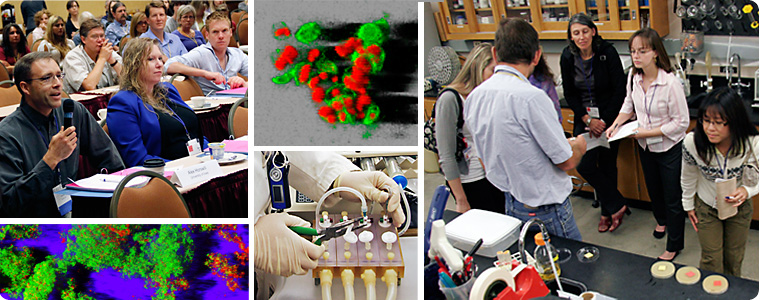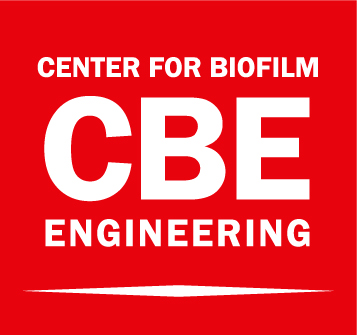Guide for Presentations & Posters
Welcome Invited Presenters!
Thank you for your participation in our upcoming biofilm meeting. We want to make your presentation experience as smooth as possible. This page contains answers to many questions you may have about preparing for our meeting. If you have other specific concerns, contact CBE meeting coordinator, Kristen Griffin
Abstracts
Providing an abstract of your presentation to meeting attendees is critical to their preparedness for the meeting. Please assist us in setting the stage for a successful attendee experience by providing an abstract of your presentation no later than 4 weeks prior to the meeting. Please use CBE's Presentation Abstract Template
Presentations
One week prior to the meeting and as permitted by the presenters, we email a secure-version of presentations to our attending members. Please email a PowerPoint or PDF file with your presentation by the date indicated on your invitation letter.
We understand that there may be sensitive or unpublished information on some of your slides that you don’t want distributed. Please omit this information or these slides. You may drop large files to the meeting dropbox as noted in your invitation letter.
Guidelines for presentations
- Set your PowerPoint to widescreen (16:9). You can do this by going to Design > Slide Size > Widescreen
- Time out your presentation to make sure that it does not run over your allotted time and accounts for 5 minutes of questions
- One slide = One idea
- Number of slides in your presentation is ~1 per minute
- Limit the text on your slides – Focus on the main message
- Limit abbreviations and unnecessary text
- Spell out acronyms in their first occurrence
- Use bullet points instead of full sentences
- Make sure slides are clear and readable – double space your text
- Avoid the use of ALL CAPITAL letters or underlined text, as they are difficult to read
- Ensure that your slides are not too ‘busy’. The word count on each slide should not exceed 60 and the font size should be at least 28 normal face
- Body font used is a sans serif type face (Arial, Calibri, Helvetica, Gill Sans, etc.)
- Headings are 32–40 pt. boldface and are set in upper/lower case
- Diagram and graph labels are no less than 18 pt. bold
- Use a light background color and a dark font color, ensuring that the writing is clearly visible
- None of your information touches an edge of the page (leave 1/4” margins bottom & sides).
- Send your final presentation to Kristen Griffin by the date on your invitation letter.
- For CBE Speakers: PowerPoint slide templates can be found here
Recent head shot
We’d like to have a recent photo of you to include in our web materials. Please email a recent head shot at your earliest opportunity.
Arrival at the meeting
The following equipment will be provided in the meeting room:
- LCD Projector & Screen
- PC Laptop
- Lectern and Microphone
- Remote slide advancer with a laser pointer
Presentation upload & testing: Stop by the meeting ballroom to have your presentation uploaded to the meeting laptop and test the mic.
If you are using a Mac, please bring your adapter.
Presentation files can be loaded and tested the afternoon or evening prior to your scheduled talk.
Posters
CBE researchers who are presenting a poster at a meeting are encouraged to use a CBE-branded template. Search templates